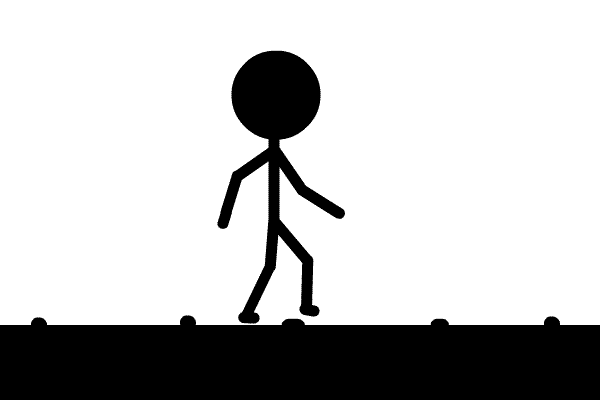This quarter we started to work in a new application called Adobe Flash. With flash we were promoted to create a walking stick man flash cycle animation. This animation consists of 7 different layers: ground and rocks, torso and head, left leg, right leg, left arm, right arm, and footsteps. Each one of these layers (besides footsteps) are for each moving part to the animation. This project has took around 3 weeks to complete counting a week of development before I started the animation. There were around 28 steps to complete this assignment and today I would like to demonstrate the bone tool (step 10) and how it is used for animation.
The bone tool is the tool you use to create moving joints and ligaments. We used the bone tool to make the armatures witch are the moving arms and legs. In order to do this I created a line and broke it into symbols then using the symbols I attached joints to the line using the bone tool with constrained movement to allow the line to move in the posses of what a walking person would look like. Using this tool was no walk in the park I encountered many problems along the way including: overlapping symbols and bones, sections of the ligaments not behaving correctly to the constrains, and ghost arms floating away from the body. To correct these problems I had to restart and reposition most of the project however I was able to finalize the project. (Seen at bottom of page)
In conclusion, because this was my first animation, I had to solve many issues to get this walk cycle correct using the bone tool. I had a lot of fun on this project and was able to learn new animation skills. After learning how to demonstrate the skills to animate a simple walk cycle using key frames and motion Tweens and the bone tool on the timeline i will be able to create more advanced animations.
References: