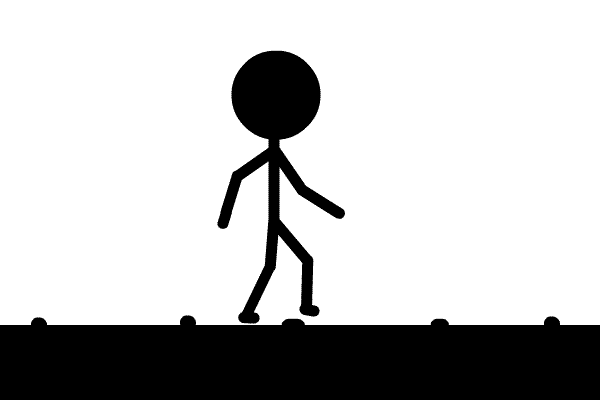In my Photoshop class I had to design a business card promoting myself. In order to do this i had to create a design document on how i wanted it to look. In this document i had six things i needed to put into my card: 1)Two font types-Marker felt and Arial 2)Background color-White and yellow 3)Color scheme-red, green, gold, purple, and black 4)Contact Info- E-mail, Blog, Phone 5)An original image 6)Name and occupation. Before i started i had to download a photoshop template of the proper measurements of a business card.

First i searched for a Photoshop font that represents me and one that is conservative. Second i had to decide on an background color, I chose white as the far background and yellow as the sun behind the peace sign because the white represents the tranquility in my life and the sun as the center. Third i had to choose a color scheme that was compliant, red is compliant with green and gold is compliant with purple as seen to the (top) right, i also used black but only for shadowing and strokes. Forth i had to add in my phone number, 760-898-9369, Email address, 1315077832t@gmail.com, and blog portfolio, TK313.blogspot.com, which i alined in the bottom left of my card. Fifth i had to design an original image for my card so i took a picture in PhotoBooth (a image capturing application) of my hand holding up an peace sign (middle right). I took this image and

redrew it and used it as background imaging. I also took a peace symbol (bottom right) and used it as the center of my card to draw attention to the middle of the card. Sixth i had to add my name and occupation, because my name is important i put it at the top of the card in a Marker felt font type. My occupation being the next thing i had to do i used the same font type positioned on each end of the card.
In conclusion this project has been fun because i was able to create

my own business card promoting myself. Due to this i will be able
to gain more business. I believe that knowing how to design a business card should open my opportunities as a graphic and blog designer. My business card is below and will be added into my portfolio as a reference to the work i can do. I believe that a business card is a great job experience because all graphic designers should know how to make and design a business card.

References: